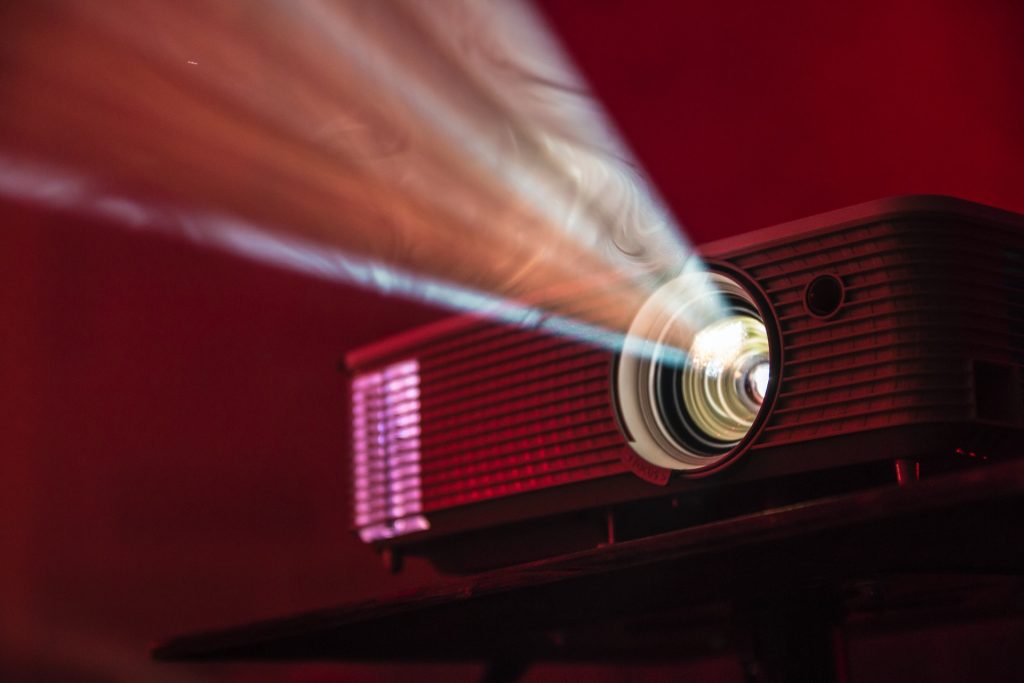Portable projectors offer convenience and practicality, enabling you to take your entertainment to a new level. One of the main problems people shopping for projectors face is not knowing which projector best suits their needs.
As such, we’ve decided to review one of the princes in the portable projectors market today – the Kodak Luma 350 projector.

In this review article, we’ll take an in-depth look into the performance and features of this portable projector. And this isn’t another typical “awesome projector review article” – we’ve included real users’ reviews (including negative ones) to help you make a solid decision.
So let’s get started!
Quick Takes
The Kodak Luma 350 has a 4.2/5-star rating on Amazon from 1,500+ reviewers, which is “Great.” 60% of the reviewers gave the projector a solid 5-star rating citing excellent image and video display and easy setup.
Unfortunately, 9% of the reviewers gave the device a 1-star rating citing limited functionality. They also cited periodic software and hardware glitches.
Pros
Cons
Kodak Luma 350 Portable Projector Alternatives
| Projector | User’s Needs | Why we think it’s better |
| Asus ZenBeam E1 portable projector | More controls on the projector | The Asus ZenBeam E1 portable projector is yet another outstanding palmtop projector. This projector has four buttons at its top, which makes it an ideal alternative to the Kodak Luma 350 projector. In addition to having more control buttons, it also comes with a remote control, HDMI cable, adapter & AC plug, and a carrying bag. Read our full review of the Asus ZenBeam E1 projector[1] . |
| Samsung the Freestyle | High resolution and brightness | Samsung the Freestyle is yet again one of the best portable projectors with a sleek and compact build. It produces 550 ANSI lumens which are better than what the Kodak Luma 350 portable projector produces. In addition, Samsung the Freestyle also has a better resolution (1920 x 1080p) which is way better than what the Kodak Luma 350 projector offers. |
Kodak Luma 350 Portable Projector Features
Here’s the breakdown of the features the Kodak Luma 350 portable projector has:
| Features | Specifications |
| Projection technology | DLP |
| Brightness | 200 ANSI lumens (480 LED lumens) |
| Contrast ratio | 3,500:1 |
| Dynamic contrast ratio | 3,500:1 |
| Resolution | 854 x 480 (native and extended) [4K – for images or videos with this native resolution] |
| Throw ratio | 1.3:1 (short throw distance) |
| Lamp life | 20,000 hours (standard mode); 30,000 hours (eco mode) |
| Built-in battery | 7,500 mAh |
| Built-in speaker | Dual 1.5W speakers |
| I/O ports | HDMI (x1), USB-A (x1), Audio out |
| Connectivity | Bluetooth, WiFi |
| Digital Keystone | No |
| Operating System | Android 6.0.1 |
| Accessories | Remote control |
| Projector weight | 0.3 kgs |
Design and Build
As you read at the beginning of this article, the Kodak Luma 350 projector is portable and practical. It is ideal for you if you are looking for a pocket-sized projector that displays TV-sized images and videos decently.
Kodak designed this projector with the main focus on portability as the projector weighs about 0.3 kilograms. You can comfortably hold it in your hand as its dimensions measure 11cm x 3cm x 11cm.
Check this out:
One of the best bits about using this projector is its low noise output, producing only about 30 dB of audible noise. It, therefore, means that you can comfortably sit near the projector without being distracted by its fan noise.
You’ll also get to enjoy watching movies or several episodes of your favorite series as the projector is equipped with a 7,500 mAh lithium-ion battery. In addition to having a long-lasting battery, this projector also has dual 1.5W speakers which produce decent sound.
Of course, you wouldn’t expect the projector soundbar-quality sound. If you have a bigger audience, you can easily set up external speakers by connecting them to the projector’s audio out port.
Remember, this projector comes with a remote control which is pretty basic – which is good. You can control the projector better using its remote control. Unfortunately, the remote control is not backlit, which might make it difficult to see which buttons you are pressing especially in the dark.

Unfortunately, the Kodak Luma 350 has a limited number of I/O ports – one HDMI, one USB-A, and an audio-out jack. It would have been better if Kodak could include more ports in future models.

It would also be better if they’d add more buttons on the projector for ease of control.

Performance and Picture Quality
Most customer reviews suggest that the Kodak Luma 350 portable projector performs satisfactorily. It is equipped with an internal 8GB memory which you can access after storing your data.
This projector also comes with 1GB RAM, which offers decent performance.
It also produces a decent picture quality considering its size, brightness, contrast ratio, and resolution. We, however, feel that Kodak could do a better job in these areas on future models to enhance your entertainment.
The good thing about using this projector to display images and videos is that it will stick to the media’s resolution. For example, if you want to watch a 4K movie, the projector will not scale it down to 480p – it will display it in 4K.
Here’s something worth noting:
The Kodak Luma 350 projector produces 200 ANSI lumens which is not that bright. Without controllable ambient light, you cannot use the projector in bright environmental conditions or rooms. If you decide to do so, your images will appear washed out.
Here’s why:
Imagine you are driving your car at midday when the sky is clear and you decide to switch on your headlights. The headlights’ brightness will certainly not illuminate the road as they would have at night.
The same principle applies to projector brightness. A projector with a brighter lamp will produce a better image quality regardless of whether the environmental condition is bright or dark.
We strongly recommend using this projector in environmental conditions with limited ambient light. That way, you’ll avoid viewing washed-out images or videos.
Software
The Kodak Luma 350 runs on the Android 6.0.1 operating system – making it a smart portable projector. This means you can run Android apps on this device e.g., Netflix, YouTube Hulu, Tubi, Amazon Prime Video, etc.

And since the projector has 8GB internal storage, you can download these apps as you would on an Android TV. Setting up your Google account on this projector is not complicated. After setting up your account, you can enjoy watching videos and listening to music.
Two of this projector’s most outstanding software features is its screen mirroring and casting capabilities. Screen mirroring and casting are done through Miracast and DLNA respectively.
You can also control the projector using your phone if the remote controls malfunction. You’ll only need to download the Kodak Luma Companion App from Google Play Store or App Store.
After downloading the app, you’ll need to ensure that your phone and the projector are connected to one network. Then, follow the instructions to connect your phone to the projector – the instructions are pretty straightforward.
Unfortunately, most people using this mobile application have complained that the app will not connect to the projector. You may have to rely on your remote control because the app is buggy.
Our Verdict on the Kodak Luma 350 Portable Projector
Today, most people shopping for projectors greatly consider acquiring portable projectors. They are more convenient and practical. Today’s review has focused on one of the princes of portable projectors – the Kodak Luma 350 projector.
This projector is one of the best palmtop projectors that you can buy. It has outstanding features, such as displaying images as big as 150’’ from a short throw distance. The projector is also easy to set up because it runs on Android TV OS.
Unfortunately, it also has its downsides, such as low ANSI lumen output and native resolution. Its controls are also quite limited on the projector, meaning you must rely on the remote control as the mobile app is also glitchy.
Bottom line: Is the Kodak Luma 350 portable projector safe to buy?
As far as we can tell, this projector is good, especially if your main focus is buying a projector on a budget and portability is of importance. Its benefits outweigh its downsides, therefore, making it an outstanding portable projector.
Click here if you are a looking to get one for yourself.